Are you student or staff of the Polytechnique Montréal and are you looking for the information about moodle login, so here we share all the useful information about Moodle Examen, how to login moodle, reset moodle password, How to access a Moodle course and more information.
Table of Contents
Polytechnique Montréal Moodle Login
If you want to login polytechnique Examen moodle you will need the username and password of the Polytechnique Montréal so get it from the university or college first and then you login to moodle.
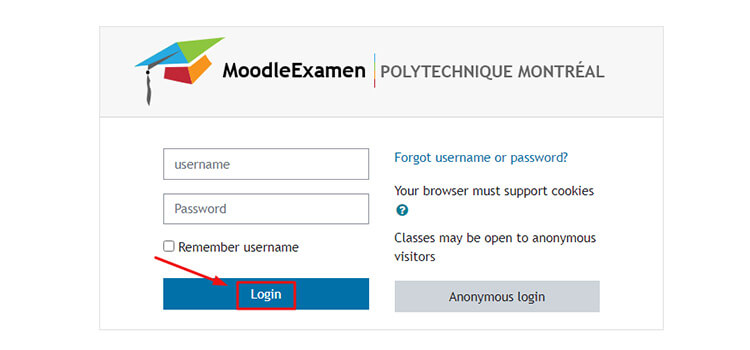
- First Open this webpage link moodle.examen.polymtl.ca.
- Enter your username and password in the field.
- Tick on ‘Remember username’ option.
- Click on the ‘Login‘ button.
First time on this website ?
Examen Moodle’s username and password are the same as used for email access.
Students: you must authenticate with your student code and password.
If you no longer have them, please contact the Student Technical Assistance Office (514) 340-4711 ext. 4499.
Employees and teachers: you must authenticate yourself with your employee number and password.
If you no longer have them, please contact the Technical Help Desk (514) 340-4711 ext. 5858.
The password must not exceed 8 characters. If your password is longer than 8 characters, you must change it in order to log in to MoodleExamen.
Forgotten or Reset MoodleExamen Password
If you want to change or reset the password when you forget your password after logging in to MoodleExamen, you can. For which you have to follow the steps given below.
- First open this Forgot Password Link.
- If you want to reset the password of Moodle by Username then you have to enter the Username used while logging in to Moodle in its ‘Search by username’ field.
- Then click on the ‘Search’ option.
- If you want to reset the password of Moodle by Email address then you have to enter the Email used while logging in to Moodle in its ‘Search by email address’ field.
- Then click on the ‘Search’ option.
To reset your password, submit your username or your email address, If Examen Polytechnique Montréal find you in the database, an email will be sent to your email address.
How to Submit an Assignment on ExamenMoodle ?
Moodle is an exchange platform where you can find the resources proposed by teachers, but also have access to distance learning and teaching courses and hand in assignments and exams. Follow the steps below to submit an assignment through out your studies.
- Show all courses (if some are missing, select the courses removed from the display).
- You can consult the class plan by clicking on the associated file.
- To submit an assignment, click on the submission box and add your work.
- Then, drag the file into the box and save.
- You can also browse your computer to choose the file you want to drop.
- Then click save.
- To take a quiz you click on the corresponding quiz, you complete it and send your answers by clicking on send all and finish.
- To access your messages, you click on the dashboard icon at the top on the right. It’s the same thing if you want to access the notes or log out.
Registry configuration summary in MoodleExamen
This summary shows the default categories and purposes for retaining user data. Certain areas may have more specific categories and purposes than those listed here.
Site
Purpose
Retention period
No retention period was defined
Users
Purpose
Retention period
No retention period was defined
Course categories
Purpose
Retention period
No retention period was defined
Courses
Purpose
Retention period
No retention period was defined
Activity modules
Purpose
Retention period
No retention period was defined
Blocks
Purpose
Retention period
No retention period was defined
How to add blocks to Dashboard in ExamenMoodle ?
- On the Examen Moodle Dashboard page, click the Edit this page button.
- In the left menu, click on the Add a block link then select the desired block.
List of blocks available
- Comments: Allow users to write notes.
- Courses: Display a list of courses the logged in user is enrolled in.
- Latest Announcements: View recent posts added in the News or Announcements Forum.
- Upcoming events: View events from their personal calendar.
- RSS Feeds: View RSS feeds from external websites.
- HTML: Create a custom block.
- Global search: Allows you to search all ExamenMoodle sites.
- Logged in user: Show some information about the user who is currently logged in.
- Online users: Display the list of all online users for the last 5 minutes.
Moodle Polytechnique FAQ
Q. What browser should I use to access ExamenMoodle?
A. Examen Moodle is compatible with all standards-compliant web browsers. It is regularly tested with the following browsers:
Computer
- Chromium
- firefox
- Safari
- edge
- Internet Explorer
Mobile
- SafariMobile
- Google Chrome
Q. Where can I find documentation on Moodle?
A. At any time, you can click on the question marks Assistance for contextual help, And you can get help with that.
Read Also: CFP Moodle Login Canada
Conclusion
Got some questions? Or some suggestions? That’s why we’ve got a comments section on this blog! You can feel free to leave a comment or two down below and we’ll get back to you as soon as possible!
We love reading your messages……